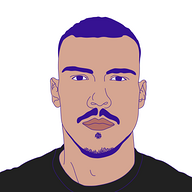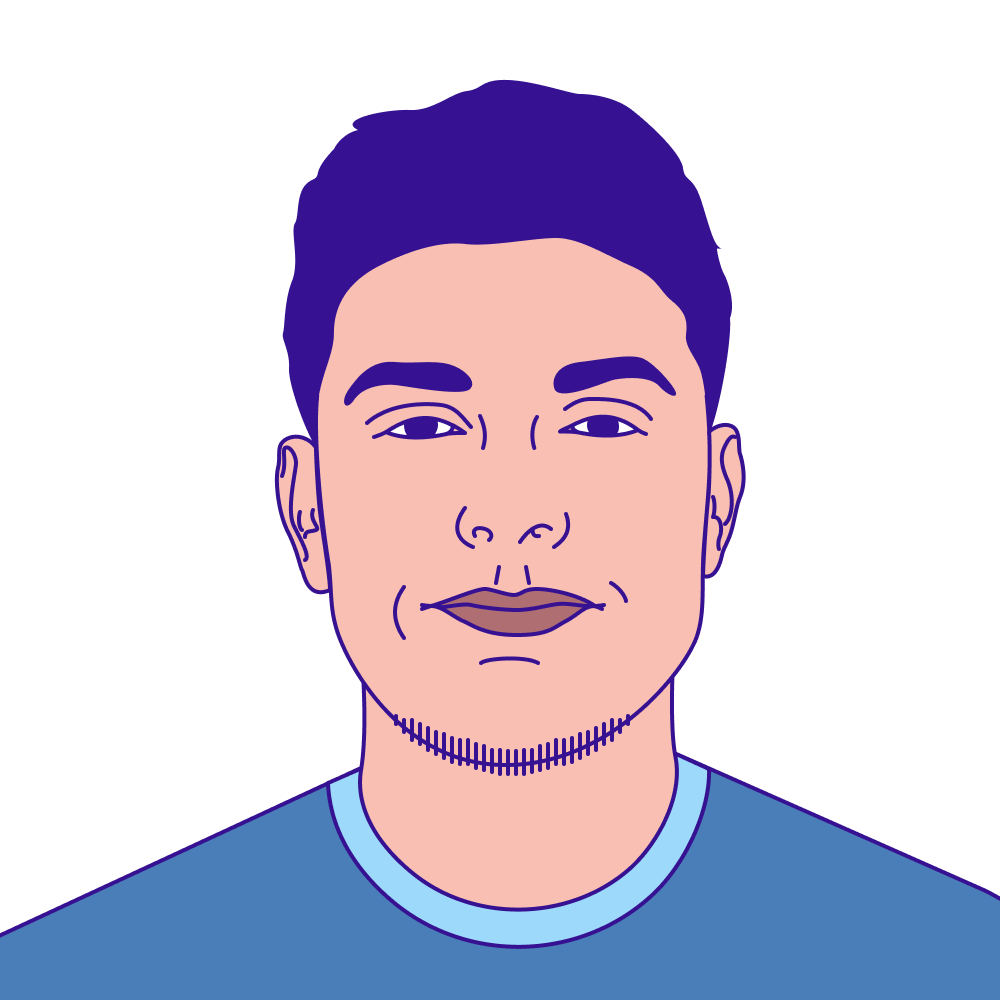
Introducing CloudGrappler: A Powerful Open-Source Threat Detection Tool for Cloud Environments

Hear Ye, Hear Ye
Subscribe to Cloud Chronicles for the latest in cloud security!
Introduction
With the increased activity of threat actor groups like LUCR-3 (Scattered Spider) over the last year, being able to detect the presence of these threat groups in cloud environments continues to present a significant challenge to most security teams. While we have shared a lot of tips on detecting and hunting for cloud threat actors in previous blogs and briefings, we wanted to take it a step further and offer teams an open-source tool that will help them detect these threat actors in their cloud environments.
Introducing CloudGrappler
CloudGrappler is an open-source tool that is purpose-built for querying high-fidelity and single-event detections related to well-known threat actors in popular cloud environments such as AWS and Azure. Leveraging the capabilities of cloudgrep, developed by Cado Security, the tool queries activity in cloud environments that match known Tactics, Techniques, and Procedures (TTPs) of modern cloud threat actor groups. It’s like a cyber detective for activity in your AWS and Azure environments to find suspicious and malicious activity that are often missed or ignored in a flood of alerts.
Key Features
Threat Actor Querying
CloudGrappler specializes in querying for activity demonstrated by some of the most notorious threat actors in the cloud. Based on subset activity from Permiso’s library of hundreds of detection, It helps organizations detect threats targeting their cloud infrastructure.
Single-Event Detections
This open-source tool excels in detecting and analyzing single events and offers a granular view of potential security incidents lurking in your AWS and Azure environments. This gives security teams the ability to identify specific anomalies quickly and easily.
Integration with cloudgrep
Leveraging the robust capabilities of cloudgrep, CloudGrappler enhances its threat detection by incorporating a set of TTPs observed in the modern threat landscape and actual cloud environments.
How CloudGrappler Works
Scope Selector
CloudGrappler features an integrated data_sources.json file that provides users with an easy-to-use interface to define the scope of their scanning. Within this file, users can specify the parameters for what and where they want to scan or have the option to do a comprehensive scan across both AWS and Azure environments. Users have the ability to scan specific resources within their environment or cast a wider net to include a broader range of cloud infrastructure services. Scan as little or as much as you want.
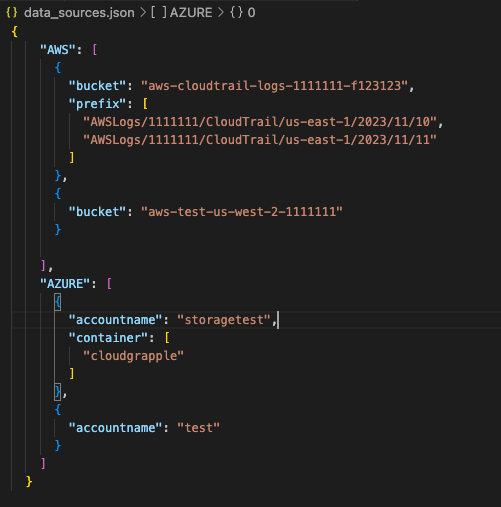
Query Selector
CloudGrappler includes a queries.json file which includes predefined TTPs commonly used by threat actors. Each line in the queries.json file includes the query's name, its source (AWS or AZURE), and a source modifier. Users can modify the source to a wildcard character (*) to scan the corresponding query across both AWS and Azure environments. Furthermore, users have the ability to add custom queries to the file or scan across other, multiple files.
Report Generator
Upon completion of the scanning process, CloudGrappler delivers a comprehensive report in a JSON format. The report hierarchically provides a detailed breakdown of the scan results. The hierarchy includes information such as the cloud platform (e.g., AWS), timestamp (2024-01-08 01:38 AM), specific resources (e.g., test-bucket), and additional details like prefixes or filenames (e.g., prefix/GetFileDownloadUrls.*secrets_json). These reports offer a easy to read, granular details of the findings to enable security team to address them as quickly as possible.
Use Examples
Help -h
| python3 main.py -h
usage: main.py [-h] [-jo] [-f ADD_FILE] [-p] [-q QUERY] [-s SOURCE_TYPE] [-sd START_DATE] [-ed END_DATE] [-fs FILE_SIZE]
Process data.
options:
-h, --help Show this help message and exit
-jo, --json_output Write output to a json file.
-f ADD_FILE, --add_file ADD_FILE
Add new queries json file.
-p, --permiso_intel Output permiso intel.
-q QUERY, --query QUERY
Add query/ies
-s SOURCE_TYPE, --source_type SOURCE_TYPE
Add source type to query for
-sd START_DATE, --start_date START_DATE
Optionally filter on Objects modified after a Date or Time. E.g. 2022-01-01
-ed END_DATE, --end_date END_DATE
Optionally filter on Objects modified before a Date or Time. E.g. 2022-01-01
-fs FILE_SIZE, --file_size FILE_SIZE
Optionally filter on Objects smaller than a file size, in bytes. Defaults to 100 MB.
Querying for Threat Activity
Before being able to scan your environment, you will need to first define the scope of what you will be scanning in the data.sources.json file. Users have the flexibility to define the scope based on their specific cloud infrastructure configuration. The following example showcases a structured data_sources.json file for both AWS and Azure environments:
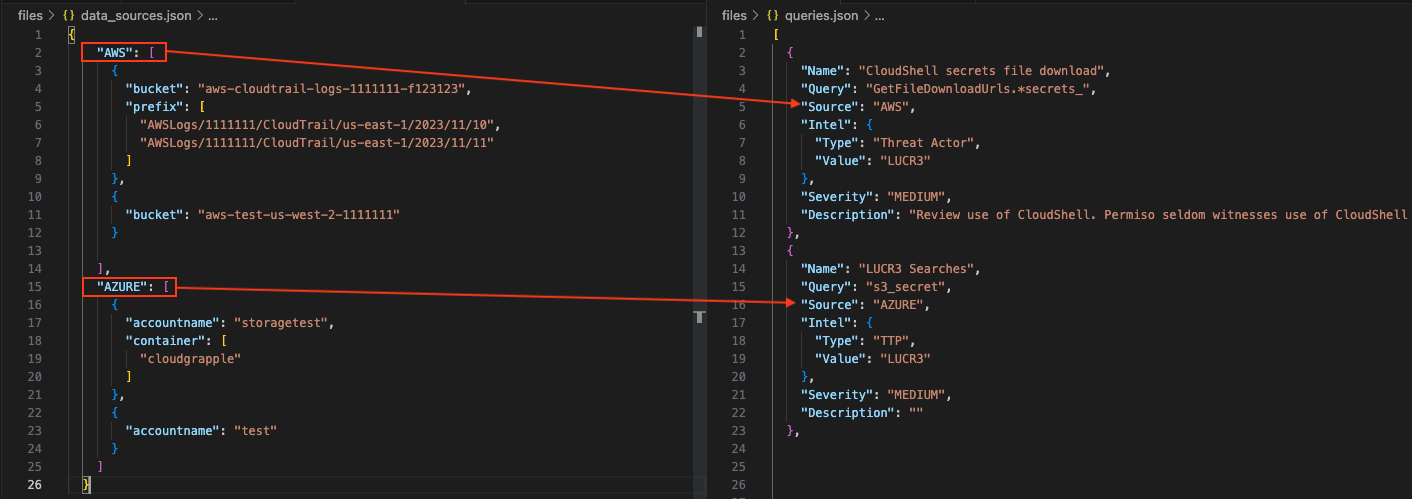
| python3 main.py
Gather Threat Intelligence
In addition to detecting suspicious and malicious activity in your environment CloudGrappler output provides teams with additional intelligence based on the events it’s detecting to provide teams with a deeper understanding of the potential risk in their environment.
This additional context provides security professionals with threat intelligence for modern to advanced threat actors and helps them develop more comprehensive targeted response strategies.
- -p ⇒ permiso_intel
| python3 main.py -p
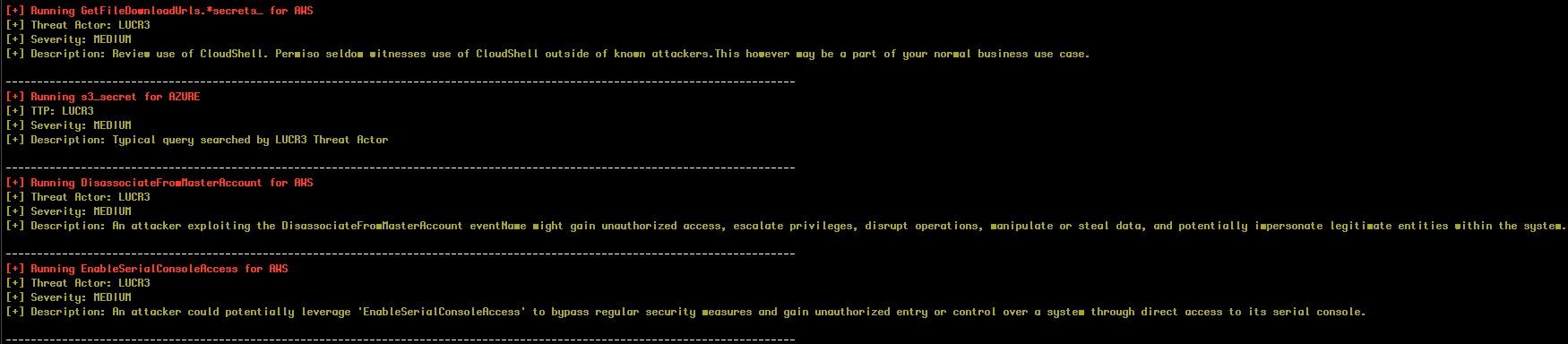
[+] Running GetFileDownloadUrls.*secrets_ for AWS
[+] Threat Actor: LUCR3
[+] Severity: MEDIUM
[+] Description: Review use of CloudShell. Permiso seldom witnesses use of CloudShell outside of known attackers.This however may be a part of your normal business use case.
------------------------------------------------------------------------------------------------------------------------------
[+] Running s3_secret for AZURE
[+] TTP: LUCR3
[+] Severity: MEDIUM
[+] Description: Typical query searched by LUCR3 Threat Actor
------------------------------------------------------------------------------------------------------------------------------
[+] Running DisassociateFromMasterAccount for AWS
[+] Threat Actor: LUCR3
[+] Severity: MEDIUM
[+] Description: An attacker exploiting the DisassociateFromMasterAccount eventName might gain unauthorized access, escalate privileges, disrupt operations, manipulate or steal data, and potentially impersonate legitimate entities within the system.
------------------------------------------------------------------------------------------------------------------------------
[+] Running EnableSerialConsoleAccess for AWS
[+] Threat Actor: LUCR3
[+] Severity: MEDIUM
[+] Description: An attacker could potentially leverage 'EnableSerialConsoleAccess' to bypass regular security measures and gain unauthorized entry or control over a system through direct access to its serial console.
(Snippet from running the tool with Permiso threat intel provided)
Filtering logs based on date or time
You can filter on Objects modified before or after a specified date or time
- -sd ⇒ START_DATE
- -ed ⇒ END_DATE
| python3 main.py -p -sd 2024-02-15 -ed 2024-02-16
Adding custom queries and data source types
CloudGrappler provides the ability to add custom queries and data sources to scan for.
In this example we’re scanning for two queries and appending the wild character inside the source type. This means the tool will check for hits on both cloud environments specified in the data_source.json file.
- -q ⇒ QUERY
- -s ⇒ SOURCE_TYPE
| python3 main.py -q “GetFileDownloadUrls.*secret”, ”UpdateAccessKey” -s ‘ * ‘
Generate Reports
Below is an example of the report generated in a json format containing the scan results and Permiso’s intel related to those events.
- -p ⇒ permiso_intel
- -jo ⇒ json_output
| python3 main.py -p -jo
reports
└── json
├── AWS
│ └── 2024-01-16 01:01 AM
│ └── aws-cloudtrail-logs--
│ └── testTrails_AWSLogs
│ └── GetFileDownloadUrls.*secrets_.json
└── AZURE
└── 2024-01-16 01:01 AM
└── storagetest
└── cloudgrepping
└── andi.ahmeti@permiso.io.json
You can get CloudGrappler on GitHub: https://github.com/Permiso-io-tools/CloudGrappler



.png)


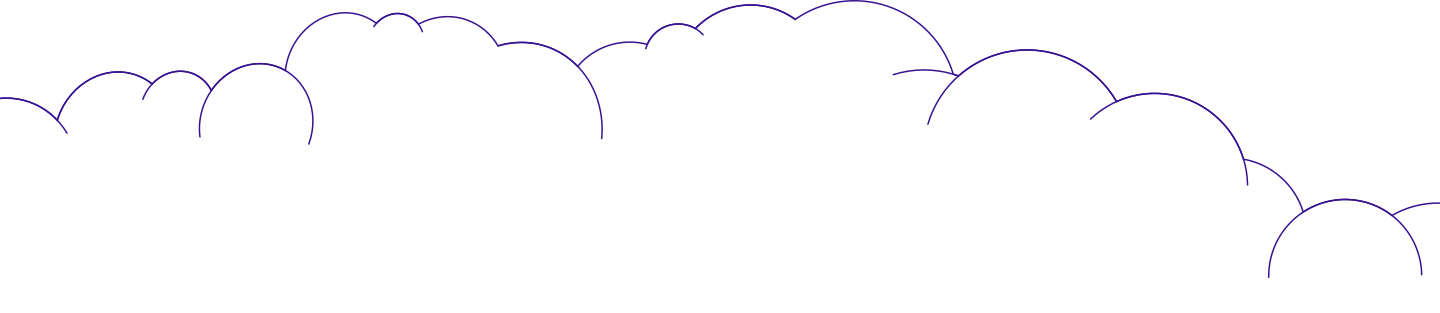
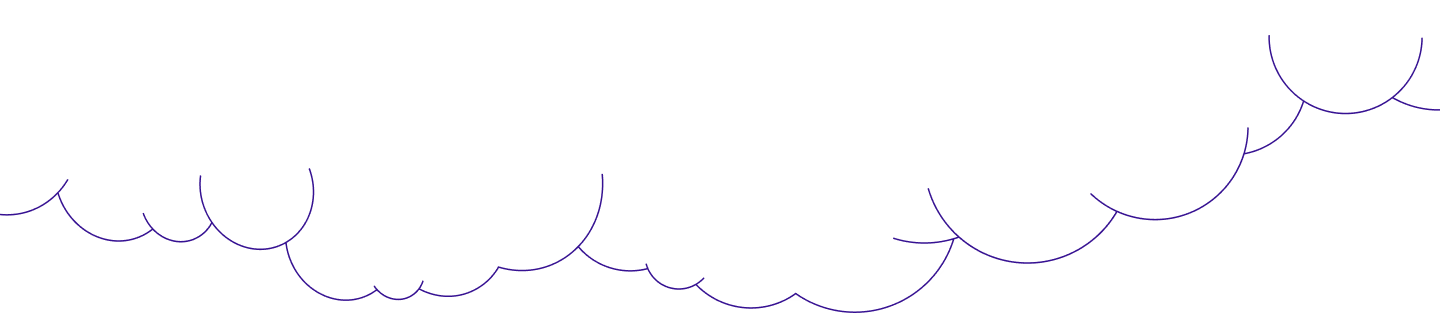
.png?width=767&name=image%20(9).png)